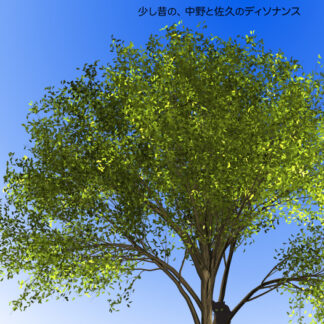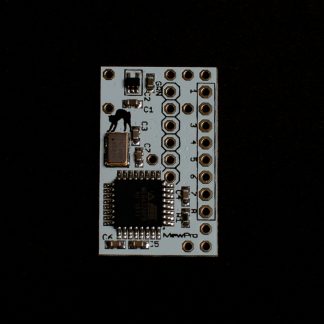The post is to show you how Genlock Dongle(s) and MewPros work and to explain how to wire them.
Two GoPro Hero 3+ Blacks can record videos/photos in genlock by using Dual Hero System. But more than two it was impossible by now. MewPro Genlock Dongle is a hardware emulator of GoPro camera who communicates with Dual Hero System and steals the required signals, VSYNC and HSYNC, that are generated by Dual Hero System.
How Dongle Works
Here is a demo video of syncing four GoPros. They sync when power on/off, changing modes/settings and shooting.
To make the above video we use the following items:
| qty | |
|---|---|
| GoPro Hero 3+ Black | n |
| MewPro | n-1 |
| Genlock Dongle | 1 |
| USB battery pack | 1 |
| Cables and wires |
(Note: n is the number of cameras. In our case n=4.)
These items are connected as follows:
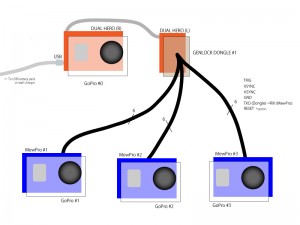
- TRIG: Generated by Dual Hero for start/stop recording
- VSYNC: Generated by Dual Hero for syncing frames
- HSYNC: Generated by Dual Hero for syncing scan lines
- GND: Signal ground
- UART lines (TXO/RXI) are used by MewPros and Dongle(s) for transferring settings/modes from GoPro #0 to other GoPros (*)
- RESET line is optional but useful when an error occured. Depressing a reset button on any Arduino Pro Minis will reset all the boards, which has the same effect as detaching/attaching the boards manually
A USB battery pack or wall charger is needed to power the dongle through USB connector of Dual Hero.
* Note: GoPro #0 controls everything: Modes, settings, and start/stop recordings. Commands from GoPro #0 are distributed to other GoPros through UART lines. This transfer is one way without feedback; if another GoPro is busy to do something a message from #0 may be ignored. However, since UART lines are nothing to do with TRIG/VSYNC/HSYNC this unreliability only happens before or after recordings and doesn’t harm video/photo quality.
Alternate Configuration
The above single dongle configuration is normally sufficient and recommended for any new installations of many GoPros in a rig as it needs the minimum number of equipments. But in some cases or already existing rigs following another configuration may be preferred:
| qty | |
|---|---|
| GoPro Hero 3+ Black | n |
| MewPro | n |
| Genlock Dongle | 2 |
| USB battery pack | 1 |
| Cables and wires |
(Note: n is the number of cameras. In our case n=4.)
The wiring is as follows:
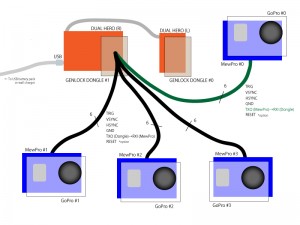
Advantages of double over single include symmetric wiring (except the UART line between MewPro #0 and Dongle #1) and the less space required on the back of GoPro #0.
Here is the similar demo of the double dongle configuration: Power on, changing modes, shooting, power off.
How To Wire Boards
Both in single and double dongle configurations connections between Dongle #1 and MewPro #i (i=0,1,2,…,n) is summarized as follows:
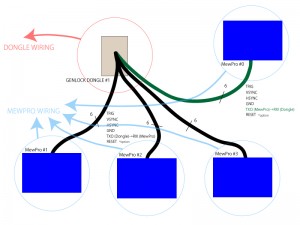
It is clear that the only difference on wiring in two configurations is whether MewPro #0 exists or not.
All of these wires need to be soldered by yourself to the boards: Please refer the following pictures.
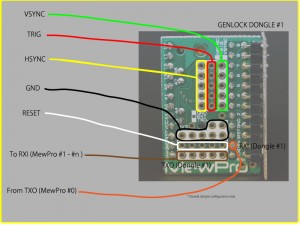
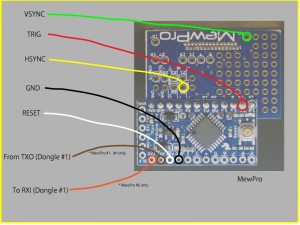
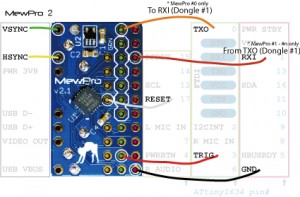
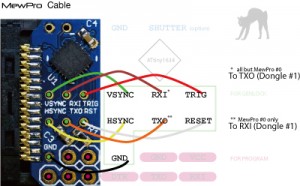
(Update:29 Jun 2015, 7 Sep 2015. Added figures for MewPro 2 and MewPro cable boards.)
Remark: We only confirmed the configurations work with four GoPro Hero 3+ Blacks and the wire length less than 30cm. If your number of cameras or length of a wire exceed these limits there is no warranty but there is always hope: Please try shortest lengths of wires as possible!
References To Other Resources
- Schematic of MewPro Genlock Dongle: http://mewpro.cc/wp-content/uploads/Dongle.pdf
- GitHub repository: https://github.com/orangkucing/GenlockDongle
- Introduction to MewPro: http://mewpro.cc/?p=226
- How To Use MewPro 2 and Application: MewPro 2
- Tips To Make MewPro + Dongle System
- How To Make MewPro Cable