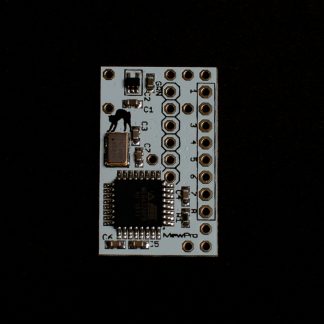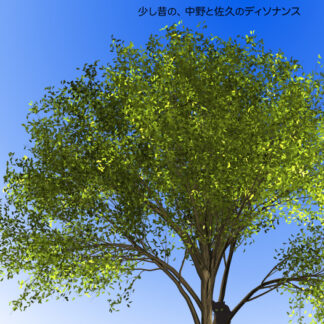A few people asked us whether or not MewPro could sync two or more GoPros. The answer is YES if you don’t need genlock.
Here is the wiring for syncing:
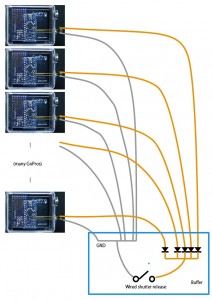
This is basically the same to the connection already posted in “GoPro from CANON Timer Remote Controller“. In that article we used rather expensive Canon TC-80N3. But in case that syncing is everything then we can use another cheap remote controller such as: Canon RS-60E3, Rowa Japan RS001 or compatible wired shutter releases for Canon DSLR cameras. (For this blog is dedicated to GoPro, we aren’t going to explain further about general wired shutter releases for other manufacturer’s DSLR cameras although they are also usable.)
A wired shutter release is nothing but a switch of chattering free. When the switch is closed every GoPro’s D2 line get to the GND level and this makes start recording each video (or shutter) simultaneously.
In the figure above diodes are added between D2 and switch. These are necessary to protect the GoPros as each of them is powered by a different battery.
Note: In order to achieve the logic level GND the diodes should be shottkey barrier or low drop (less than 500mV) diodes of same type (eg. 1S4). Don’t use general diodes as they usually have drop off of 1V.