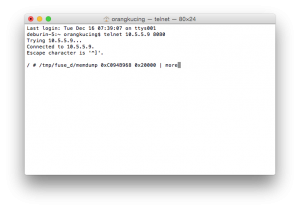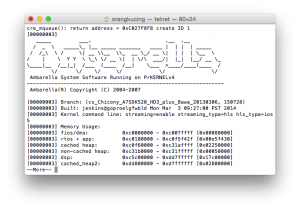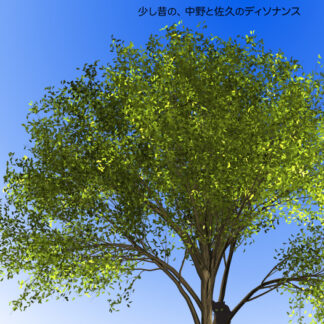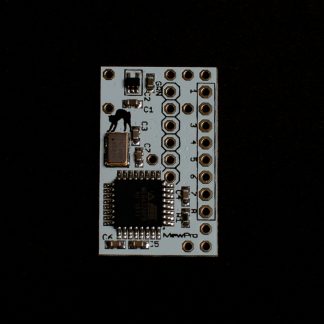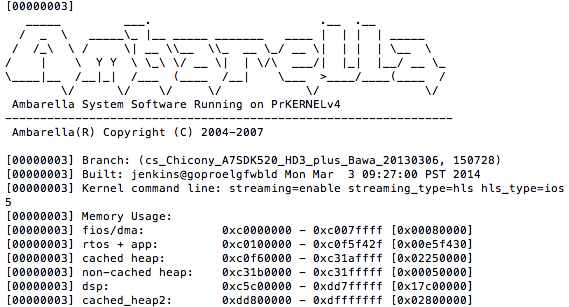
The post is to explain how to log-in to the Linux console of Hero 3+ Black.
A real-time operating system (RTOS) is running on GoPros, and a Linux is also running as a task of the RTOS. For example, communication between Herobus and GoPro Hero 3+ Black is maintained by the RTOS and the web server (Cherokee), which GoPro apps on smart phones and/or Wi-Fi Remotes are to connect, is by the Linux.
There’s a well-known hack for telnet-ing to GoPros: Putting a tuned autoexec.ash file on the root directory of microSD card. But the hacks written for older GoPros don’t work for Hero 3+ Black. The issue is because Hero 3+ Black seems to lack some linux commands such as pkill or telnetd at a glance. But don’t worry. These commands are actually implemented by busybox, not by standalone binaries even for older GoPros.
Steps to telnet-ing to Hero 3+ Black
- Create a text file named
autoexec.ashthat contains the following lines:
Note: Each end-of-line should be ‘\n’ (Unix style), not ‘\r\n’ (MSDOS style). - Put the
autoexec.ashfile to the root directory of microSD card whereDCIMandMISCreside. - Insert the microSD into your Hero 3+ Black.
- Turn on Wi-Fi and enter “GoPro App mode” using the side button of camera body.
- Power on GoPro using the front button of camera body.
- Connect GoPro’s Wi-Fi from your PC or Mac.
- Wait about 30 seconds.
- Type
telnet 10.5.5.9 8080on your terminal.
Voilà! You can now enter to the Linux on GoPro Hero 3+ Black.
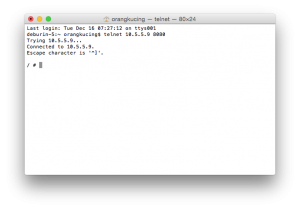
If you have memdump in the root directory of your microSD then you can dump RTOS log, too: