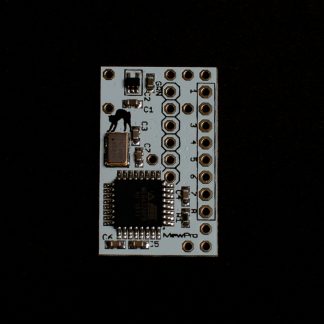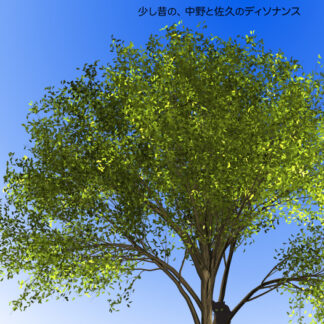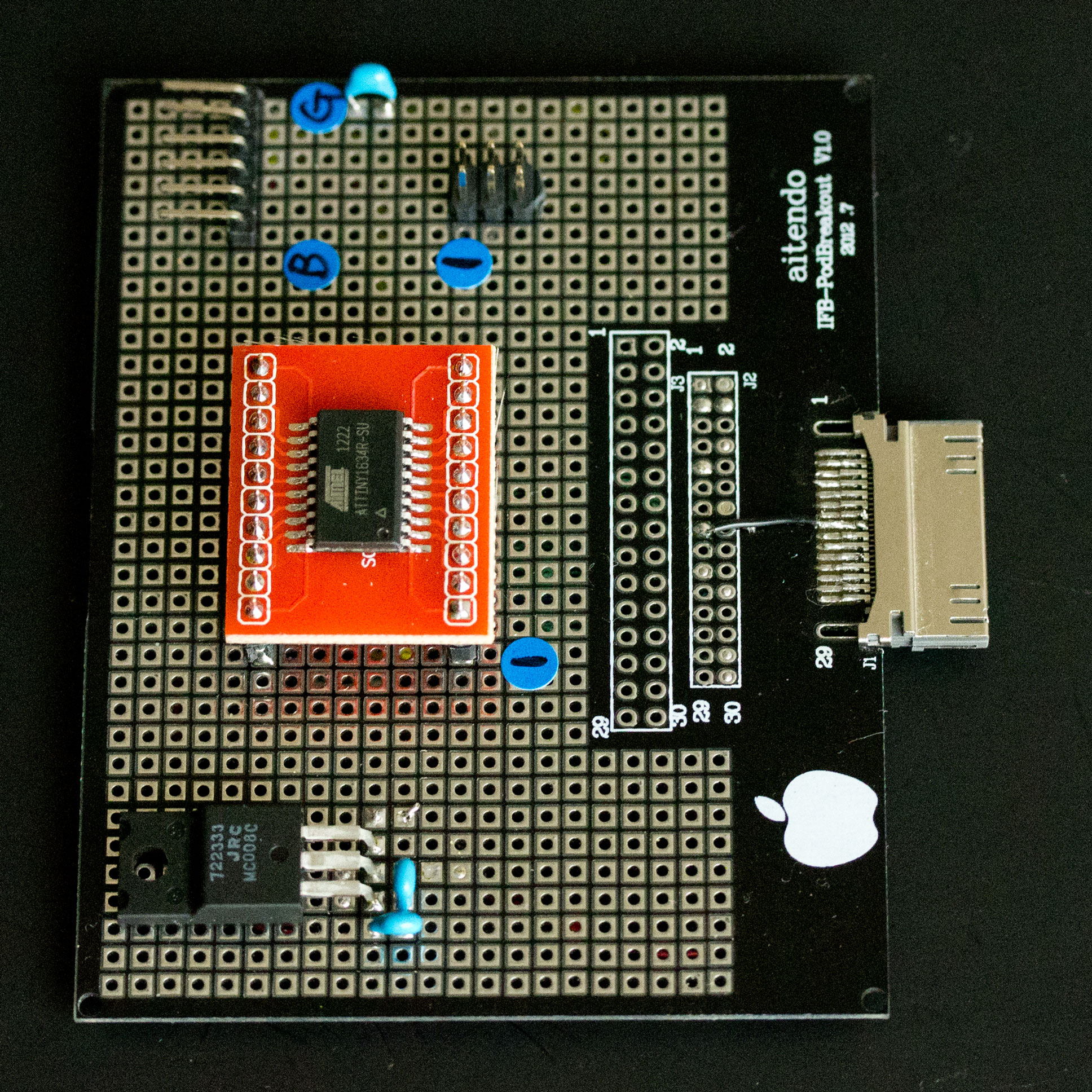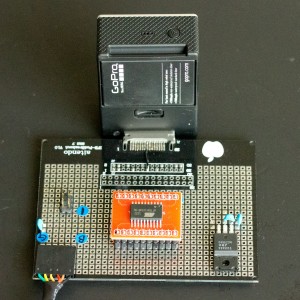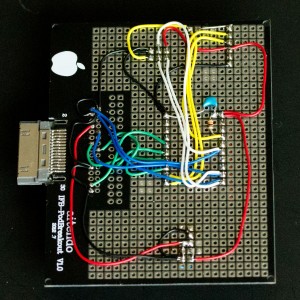Today I experienced failure in uploading software to MewPro/Dongle using a newly purchased FTDI TTL-232R-3V3 cable. The post notes the issue caused by these bad cables and proposes a DIY remedy.
The Issue
In order to upload a sketch or software from PC to Arduino Pro Mini, a kind of cables (or breakout boards) to convert USB to TTL serial is required.
Most popular one for this purpose among hobbyists is, I think, SparkFun FTDI Basic Breakout because the designer company is the same and Pro Mini’s pins are ordered for the breakout board. And also there are a lot of pin-compatible clones, for example, Sanhayato MM-FT232 (in Japan only), FT232RL USB to Serial 232 TTL Adapter Module for Funduino, and so on.
FTDI USB TTL Serial Cable TTL-232R-3V3, which I bought, is one of these. However, it caused the following problem:
The very same USB TTL cable doesn’t fail when no wires are soldered to MewPro or Dongle.
Contrary to this, SparkFun’s breakout board always succeed in uploading even when all the wires are soldered to MewPros and Dongle.
DIY remedy
According to the datasheet the troubled USB TTL cable has current limiting resistors on TXD and RTS# signal lines (cf. datasheet p.21 Figure 8.1. The value of resistors is 270 ohm in this case). These are the culprit! Let’s remove them!!
Step 1: Cut open USB Connector. I used a ultrasonic cutter to do this.

Our targets are the resistors marked R1 and/or R2.
Step 2: To remove R1 and R2 two soldering irons were heated. I pinched and removed them.

Step 3: Soldered two zero ohm jumpers in their places. If you don’t have zero ohm jumpers in your toolbox then solder bridging will do the same job.
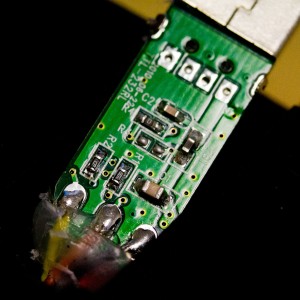
Modification completed. Confirmed, the cable can now upload sketches to Arduino in any case with no problems. 🙂
Conclusion
Some USB TTL serial cable/breakout has current limiting resistors inside. They sometimes cause failure in uploading software to Arduino especially when other Arduinos are connected by wires. If the issue occurs then removing/bridging these resistors will be the solution.