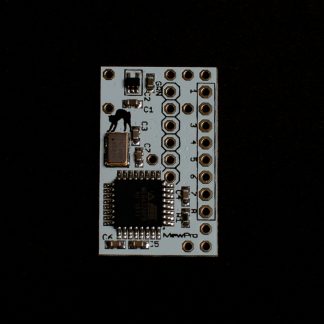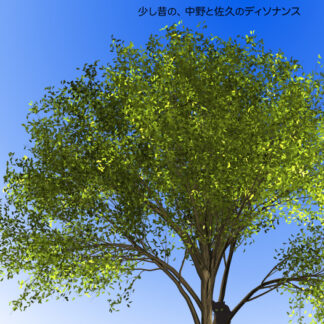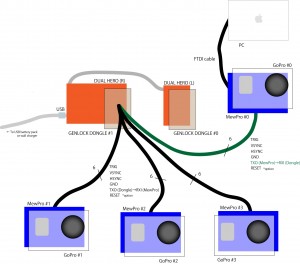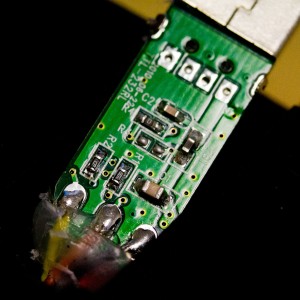When genlocking in dual dongle configuration a serial terminal such as Arduino IDE’s console can be attached to MewPro #0 that is on the back of GoPro #0 (see top-right of the following figure).
Any sensors or switches can be also installed to the board and they will work for starting/stopping of all cameras.
Note: In single dongle configuration the controlling GoPro #0 has no MewPro board attached. So the method described in this post is not relevant.
Tips on Arduino Console
- Output displayed in console is nothing but I2C command sent to Dual Hero Bacpac.
- Console settings are: baud [57600], enter key emulation [Newline].
- Compile MewPro with #undef UART_RECEIVER_DISABLE (this is the default).
- The I2C command you type in is not displayed at all but don’t worry it is surely sent to GoPro #0.
- To start recording type “SY1”. This will start all cameras.
- To stop recording type “SY0”. This will stop all cameras.
- Power on/off all cameras is done by “@” and “PW0”, respectively.
- Change mode command “CM” and so on works only for GoPro #0.
In order to distribute the changes to other cameras, type “td”. - “UM” command is special. The command is not sent to Dual Hero Bacpac but sent to all cameras.