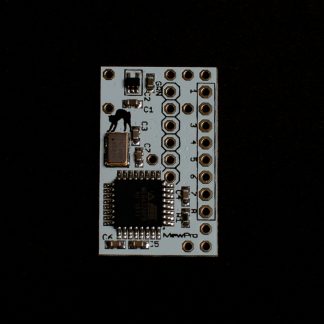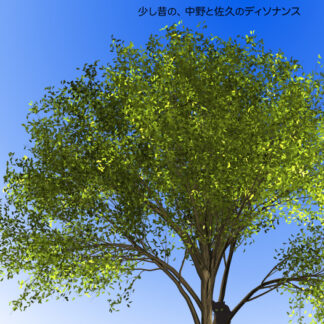Julien Brault-Chénier at LEOFILMS.CA sent us a link to the following great video taken by using our MewPro + Bastet system. Thanks!!
![]() iOS: Open this video in YouTube app
iOS: Open this video in YouTube app
Note 1. Please watch the clip in 4K setting and use the navigation wheel at the top left corner. Currently 4K 360-degree viewing is possible in Chrome, Edge or Firefox.
Note 2. If you are viewing this on an iOS device please install and launch the YouTube app. Then move the smartphone/tablet around to get its display revealing the scene.